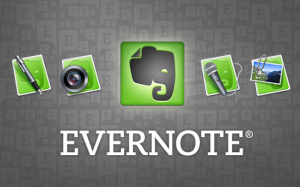 EVERNOTE: Eliminate clutter. Create a searchable memory. Engage your digital brain.
EVERNOTE: Eliminate clutter. Create a searchable memory. Engage your digital brain.
by Lauren Elrod (Twitter: @laurenelrod)
Here are the absolute basics for utilizing Evernote.
An amazing tool that synchronizes your life realtime on all your digital devices. Add a note to your iPhone Evernote app and presto! It automatically syncs your desktop computer, online website, iPad and other digital devices.
FIRST // COMPLETE YOUR DOWNLOADS
- Desktop: www.evernote.com
- iPhone: app store
- iPad: app store
SECOND // DECIDE YOUR PURPOSE FOR EVERNOTE
You can use Evernote in many different ways
- Anything and Everything for all your random thoughts, inspirations, and miscellaneous things to remember
- Author use Evernote as a way to work on a book – creating a notebook for each chapter
- Teacher file your inspirations and ideas for future lesson plans
- Realtor track your listings, properties and comps
- Student keep track of your schoolwork, projects and papers
THIRD // NAME YOUR NOTEBOOKS
Possibly the most critical part of your beginning to use evernote. You must create a filing system based on how you think – how you remember things…
I like action words. My notebooks are as follows:
- Create (for projects)
- Go (for future travels)
- Imagine (for art or anything whimsical)
- Listen (for music)
- Obtain (for things I want to buy)
- Read (for books, quotes, or authors)
- Recall (for lists I make)
- See (for films or photography)
- Taste (for recipes or restaurants)
Name your notebooks in a way that makes the most sense for how you are utilizing Evernote.
FOURTH // CREATE YOUR NOTES
Create your notes within your notebooks
- Include applicable URL’s in each note
- Set GPS location for each note (to remember where it was created / search by location)
- Add tags to each note for to maximize searching ability
These basic steps barely scratch the surface of all Evernote has to offer. More information to follow on how to greater utilize this incredible tool and to be a part of informative training sessions.
What is your favorite thing about Evernote?
Or are you a first-time user?
Would you be interested in a training session for your team?
Leave a Reply